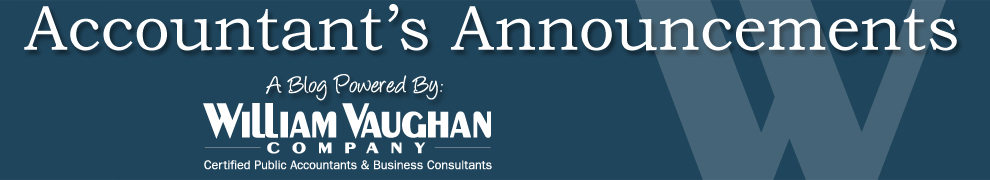Access levels and security features in QuickBooks® Pro and Premier aren’t as robust as they are in QuickBooks Enterprise Solutions, however by following these tips you can make sure your data is seen only by those who need to have access.
QuickBooks Pro and Premier User Security
In order to set up users and access levels in QuickBooks Pro/Premier, you have to first login as the Administrator (Admin) user and switch the file to single-user mode. If you don’t have the Administrator password there is a password removal tool available for download from Intuit’s website which can be used to strip out the Administrator password and start over.
To manage your QuickBooks users, simply go to the Company menu and click on Set Up Users or Change Your Password.

In QuickBooks Pro and Premier, for each user you can define whether they have access to everything or selected access. Obviously you don’t want to give everybody access to everything, so in most cases all of the additional users will have selective access.
For each main area within QuickBooks Pro and Premier, you have three choices: All areas of QuickBooks; Selected areas of QuickBooks; or External Accountant.

If you give someone access to Sales and Accounts Receivable, it’s essentially the whole module. If you give someone access to Payroll and Employees, it’s essentially the whole module. This is because the Pro and Premier versions are designed for smaller companies that have one, two or three users and generally these users need access to overall areas of the program.
There are three options for each of ten modules: No Access; Full Access; or Selective Access. Selective Access has three options: Create transactions only; Create and print transactions, or Create transactions and create reports.

There is also an option to set up your accountant as an External Accountant user. The External Accountant is a special user that has access to just about everything with a few exceptions relating to sensitive information like credit card and social security numbers. It allows the accountant to track their changes separately, and it also allows them to open an additional tool called the Client Data Review.
Passwords
Another way to keep your QuickBooks file secure is by setting up a “smart” password. When setting up the Administrator (that’s the initial user when you create a company file), make sure you add a password for this user as well! The newer versions of QuickBooks ask for a challenge question in the event that you forget your Admin password. Once you answer the question, such as your first pet’s name or where you went to high school, you can unlock the password.
When setting up the password, utilize something complex. Your password should include at least seven characters, one number and one uppercase letter. A note regarding complex passwords: if you choose to create one in QuickBooks, you’ll be prompted to change your password every 90 days. And it is a requirement for Payment Card Industry (PCI) compliance. If you accept credit cards from your customers using QuickBooks, you will want to make sure you stay PCI compliant. Enable credit card security from the Company menu. This will enforce a PCI compliant complex password for the users that have access to the credit card module in QuickBooks. You may not know this, but if you don’t comply and your security is compromised you can be subject to fines up to $500,000 per instance!
Stay on Top of Security
Advanced security in QuickBooks should be given full attention during setup and during continued use. Keep these reasons in mind when setting up users and access levels in QuickBooks:
1. To protect your data from unauthorized access using password protection.
2. To track what QuickBooks users are doing and when (through the Audit Trail reporting).
3. To prevent changes to closed periods. QuickBooks does not have any other “closing” mechanism other than setting up users, passwords and closing dates.
Contact our office if you have any questions about setting up and managing QuickBooks security